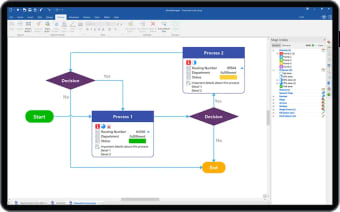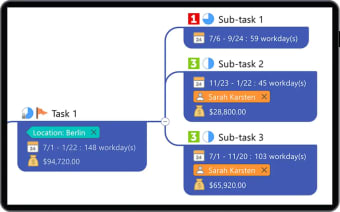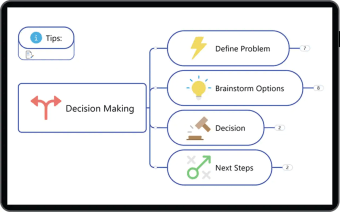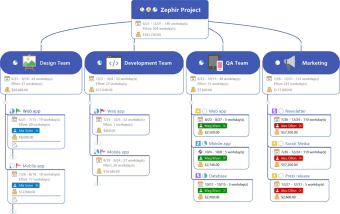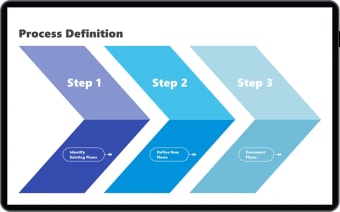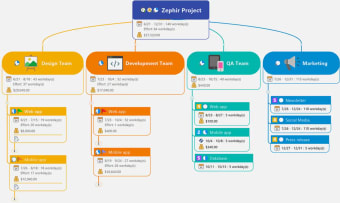Streamline Projects with MindManager
MindManager is a powerful project management tool designed for Windows users, offering a trial version to explore its capabilities. This software facilitates the organization of ideas, tasks, and projects through visual mapping techniques, making it easier for teams to collaborate and manage workflows effectively. Key features include mind mapping, task management, and the ability to integrate with other productivity applications, enhancing its utility in various project environments.
With its user-friendly interface, MindManager allows users to create detailed project plans and visualize relationships between different components. The program supports real-time collaboration, enabling teams to work together seamlessly, regardless of their location. Additionally, it provides various templates and tools for brainstorming, planning, and tracking progress, making it an essential resource for individuals and organizations aiming to improve their project management processes.